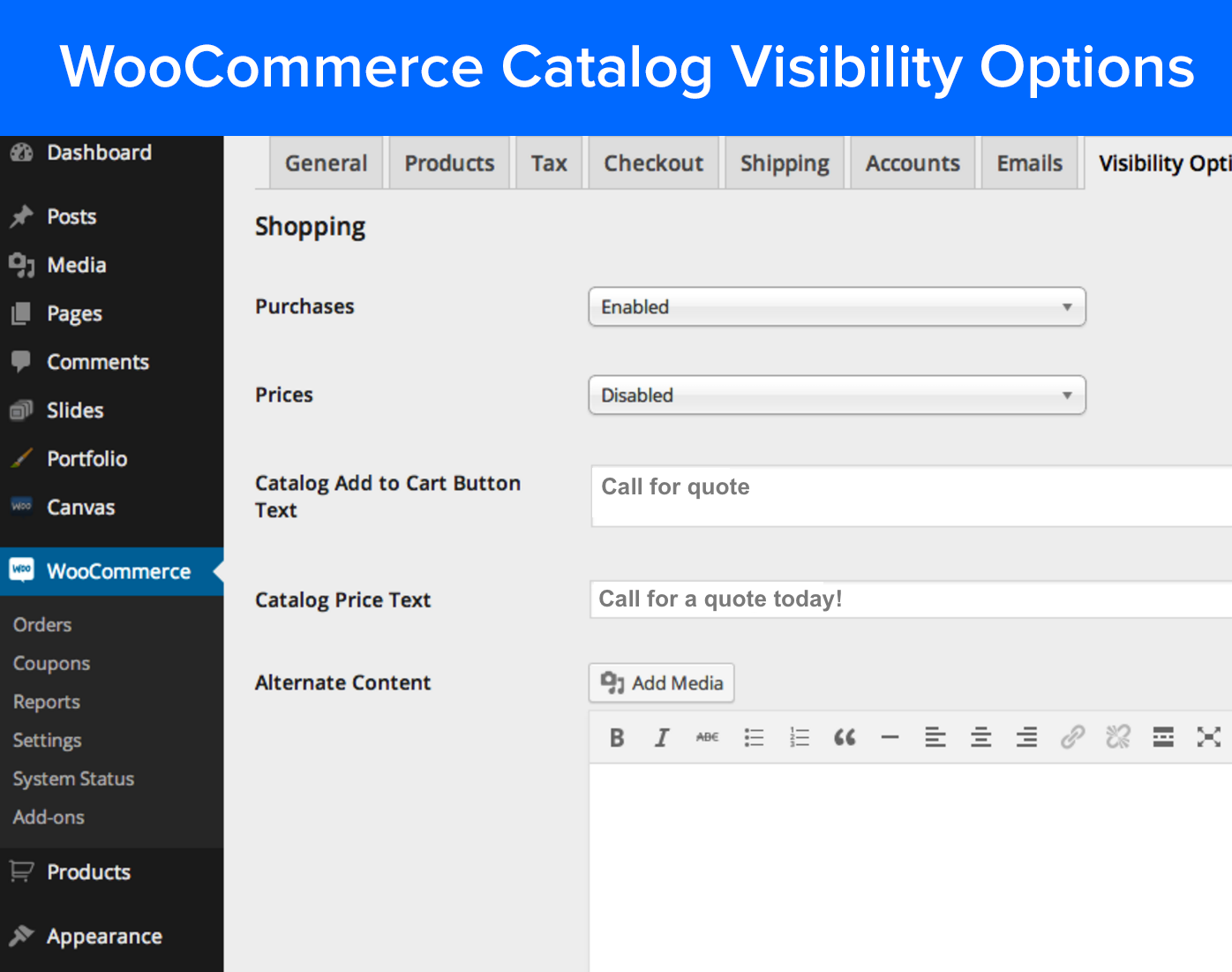
WooCommerce Catalog Visibility Options
Turn off the ecommerce functionality for the WooCommerce store. Show pricing information for select products. Display a product catalog without displaying pricing and cart functionality.
The WooCommerce Catalog Visibility Options extension does much more than that. Rather than just taking the entire store offline, you also have the option to restrict it to users who are logged in.
You can also configure messages to replace the price / "add to cart" button components or just remove them altogether as seen in the screenshot below.
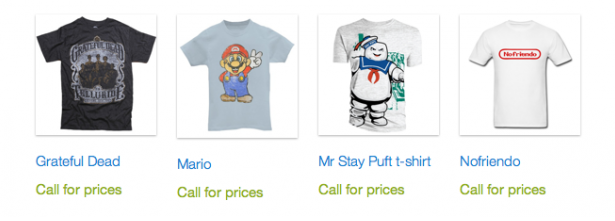
What does the WooCommerce Catalog Visibility Options plugin do?
- Provides the ability to hide prices, or show prices only to authenticated users.
- Provides the ability to disable e-commerce functionality by disabling the cart.
- Allows configuration of alternate price content, when prices are disabled or shown only to logged-in users.
- Allows configuration of alternate add-to-cart content, when e-commerce functionality is disabled or only available to authenticated users.
- Hide pricing to comply with Minimum Advertised Price (MAP) rules.
GPL Version: GPLv3
Developers that use the GNU GPL protect your rights with two steps: (1) assert copyright on the software, and (2) offer you this License giving you legal permission to copy, distribute and/or modify it.
Please Login To Download