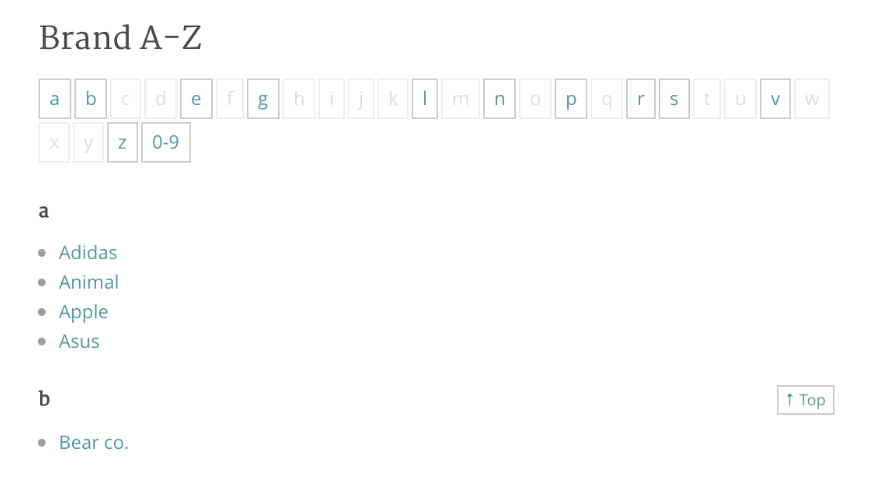
WooCommerce Product Brands
Create, assign, and list WooCommerce product brands
WooCommerce product brands plugin allows you to create brands for your shop; each brand can be named, described, and assigned an image.
Ways you can use the brands plugin:
- Listed, indexed, on a page using a special A-Z shortcode
- Displayed as thumbnails on a page using a shortcode
- Displayed in the sidebar using a widget
- Assigned to a product
- Used to view products using a dedicated layered nav widget
WooCommerce Product Brands Plugin: Why You Need It
Product brands provide better marketing options for your store. It also offers better navigation for your customers. Brands lend professionalism and credibility to your company and improve customer loyalty.
After assigning brands to products, the layered nav widget allows customers to view products by brand in addition to attribute filters. The archive template can optionally show the brand description, a widget, or a useful feature is the A-Z shortcode which lets you list your brands on their own page and makes finding brands easy.
Better Marketing
Use the WooCommerce Product Brands Plugin to…
- Display brands as thumbnails on select pages
- Display brands as a widget in the sidebar
- Filter by product brand via a navigation widget
Widgets That Sell
WooCommerce Product Brands Plugin includes several plugin-specific widgets which can improve visibility for your products:
- Brand Description: Describes the brand the customer is currently viewing
- Layered Navigation: Filter by product brand
- Brand Thumbnails: Showcases brands with their thumbnails
More visibility means more customer engagement and more sales!
Screenshots:
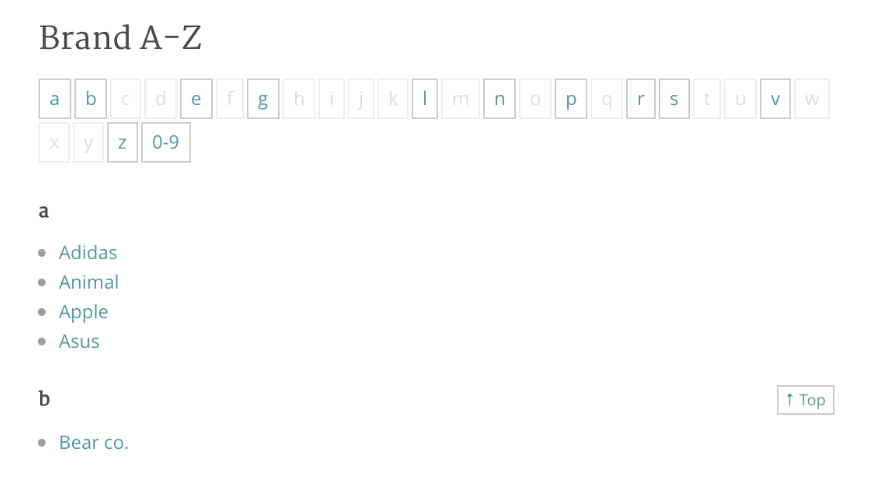
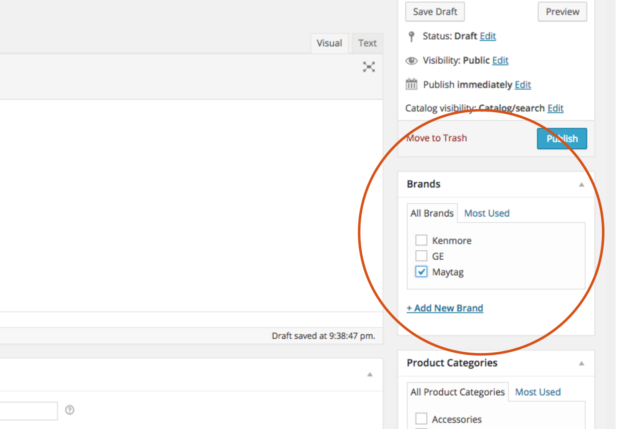
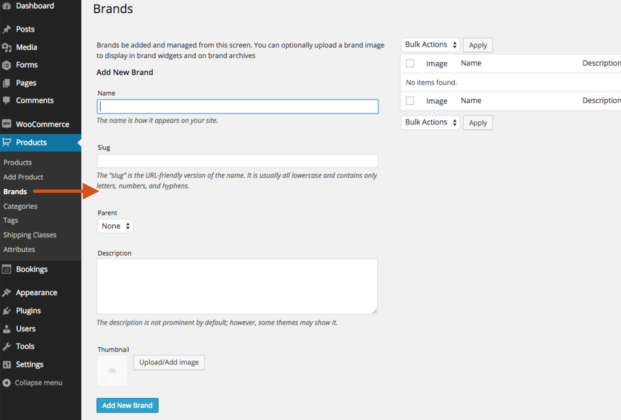
GPL Version: GPLv3
Developers that use the GNU GPL protect your rights with two steps: (1) assert copyright on the software, and (2) offer you this License giving you legal permission to copy, distribute and/or modify it.